Downloading Your Certificate of Completion
Participants who complete the course in a majority of states can download and print their certificate right from the aarpdriversafety.org website. See below for step-by-step instructions for downloading your certificate.
(Please note: If you completed the course in one of the following states, state laws require us to mail you a copy of your certificate: California, Louisiana, Nevada, and New York.)
1. Go to www.aarpdriversafety.org and log into your account by clicking on the LOG IN button at the top of the page.
2. After you log in, you'll be brought to the course's table of contents. Look for the RECORDS link in the top right corner of that page and click on it.

3. If you have completed your course and verified all of your certificate information after you completed the course, your certificate will be available for download.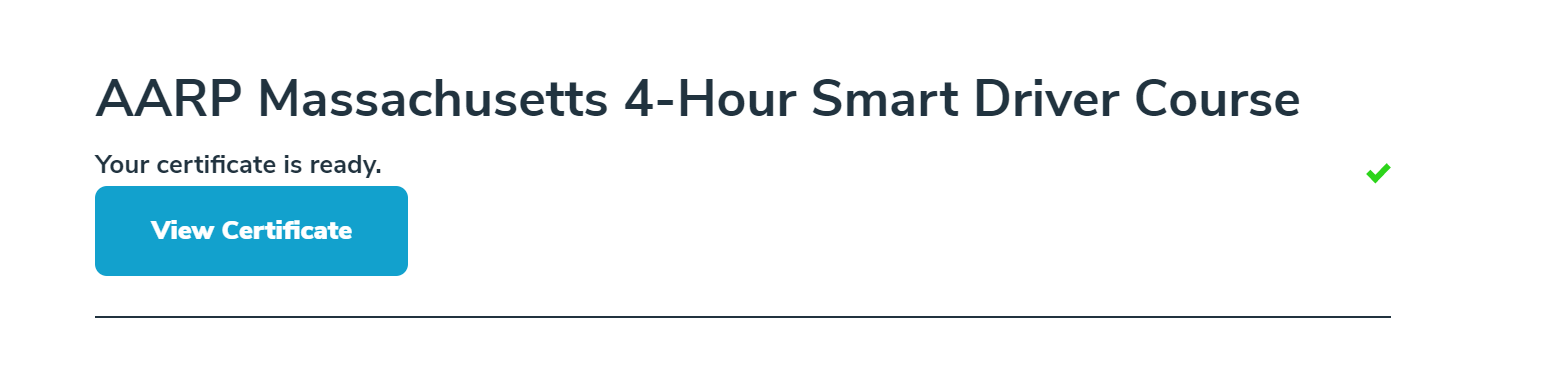
4. Click on the blue "View Certificate" tab. Your certificate will open in a new browser window. From there, you can download it, print it or both.
